Docker-based Workers»
Spacelift Docker-based workers consist of two main components: the launcher binary, and the worker binary. The launcher is responsible for downloading the correct version of the worker binary to be able to execute Spacelift runs, and for starting new Docker containers in response to those runs being scheduled.
We suggest using our Terraform modules to deploy your workers, but you can also follow our instructions on manual setup if you need to deploy workers to an environment not supported by our Terraform modules.
Terraform Modules»
For AWS, Azure and GCP users we provide an easy way to run Spacelift worker pools. The spacelift-io/spacelift-worker-image repository contains the code for Spacelift's base virtual machine images, and the following repositories contain Terraform modules to customize and deploy worker pools to AWS, Azure or GCP:
- AWS: terraform-aws-spacelift-workerpool-on-ec2.
- Azure: terraform-azure-spacelift-workerpool.
- GCP: terraform-google-spacelift-workerpool.
Info
AWS ECS is supported when using the EC2 launch type but Spacelift does not currently provide a Terraform module for this setup.
Manual setup»
Pre-requisites»
In order to work, the launcher expects to be able to write to the local Docker socket. Please make sure that Docker is installed and running.
Downloading the launcher»
The launcher is distributed as a statically-linked Go binary, and we provide slightly different versions depending on whether you are using one of our standard environments (for example app.spacelift.io or us.app.spacelift.io) or our FedRAMP environment. The key difference is that the FedRAMP version disables some of the telemetry we use to investigate customer issues.
For each environment, we provide amd64 and arm64 versions, so that you can use the correct version depending on the architecture you use. Please download the appropriate version for your Spacelift environment and host architecture.
Tip
In general, arm64-based virtual machines are cheaper than amd64-based ones, so if your cloud provider supports them, we recommend using them. If you choose to do so, and you're using custom runner images, make sure they're compatible with ARM64. All Spacelift provided runner images are compatible with both CPU architectures.
Running the launcher»
You can run the launcher binary using the following commands (replacing <worker-pool-id> with the ID of your pool):
1 2 3 | |
These commands set the following environment variables and then execute the launcher binary:
SPACELIFT_TOKEN- the token you’ve received from Spacelift on worker pool creation.SPACELIFT_POOL_PRIVATE_KEY- the contents of the private key file you generated, in base64.
Info
You need to encode the entire private key using base-64, making it a single line of text. The simplest approach is to just run cat spacelift.key | base64 -w 0 in your command line. For Mac users, the command is cat spacelift.key | base64 -b 0.
Congrats! Your launcher should now connect to the Spacelift backend and start handling runs.
Periodic updates»
Our worker infrastructure consists of two binaries: launcher and worker. The latest version of the launcher binary is downloaded during the instance startup. The launcher then establishes a connection with the Spacelift backend and waits for messages. When it gets a message, it downloads the latest version of the worker binary and executes it. The worker binary is responsible for running the actual Spacelift runs.
This setup ensures that the worker binary is always up to date, but the launcher may not be. Typically, the worker binaries receive more updates but it's still recommended to recycle the worker pool every once in a while to ensure that the launcher is up to date. The simplest way to do this is via the Cycle option on the worker pool page:
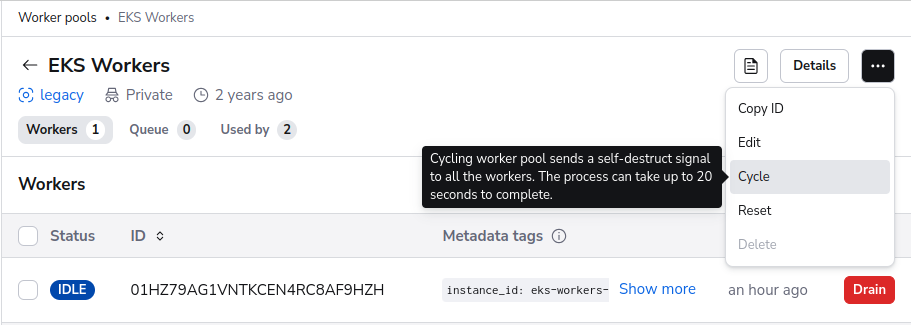
AMI updates & deprecation policy»
If you run your workers in AWS and use the Spacelift AMIs, make sure to update your worker pool routinely as they receive weekly updates to ensure all system components are up-to-date.
Currently, the AWS AMIs are set to be deprecated in 364 days after its release and removed after 420 days. You won't be able to start new instances using a deprecated AMI, but existing instances will continue to run.
EC2 Spot Instances»
The AWS Terraform module supports EC2 Spot Instances for up to 90% cost savings.
Not Recommended for Production/Critical Workloads
Spot instances are NOT recommended for critical or production workloads as they can be interrupted with only 2 minutes notice, potentially causing:
- Incomplete or corrupted Terraform state
- Failed deployments leaving infrastructure in inconsistent state
- Loss of work-in-progress for long-running operations
Use Spot instances only for development, testing, or fault-tolerant workloads where interruption is acceptable: for example, ephemeral environments, Terraform modules, or operations with guaranteed runtimes under one minute.
1 2 3 4 5 6 7 8 9 10 | |
The Spacelift worker includes graceful interruption handling: it monitors for spot interruption notices and allows running jobs to complete when possible. However, if a run doesn't complete within the 2-minute interruption grace period, it will be abruptly terminated and crash.
Use the AWS EC2 Spot Instance Advisor to select cost-effective instance types with lower interruption rates. See the spot instances example for more configuration options.