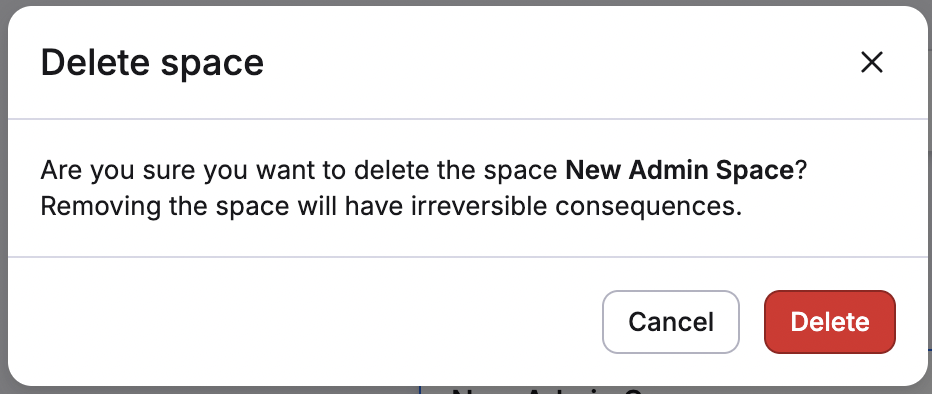Creating a space»
You can create and modify spaces on the Enforce Guardrails > Spaces tab in the Spacelift UI.
Spaces diagram view»
The spaces diagram view shows a tree of all the spaces visible to you in your account. The immutable root space is at the top, and from there you can build any tree structure you want.
If you are not an admin of the root space, you will only see the spaces that you have access to, additionally, you will see a path from the spaces you have access to, to the root space. Each space card indicates what access level you have to that space.
If you are an admin of the root space you don't see individual access levels, as you are automatically an admin of all spaces.
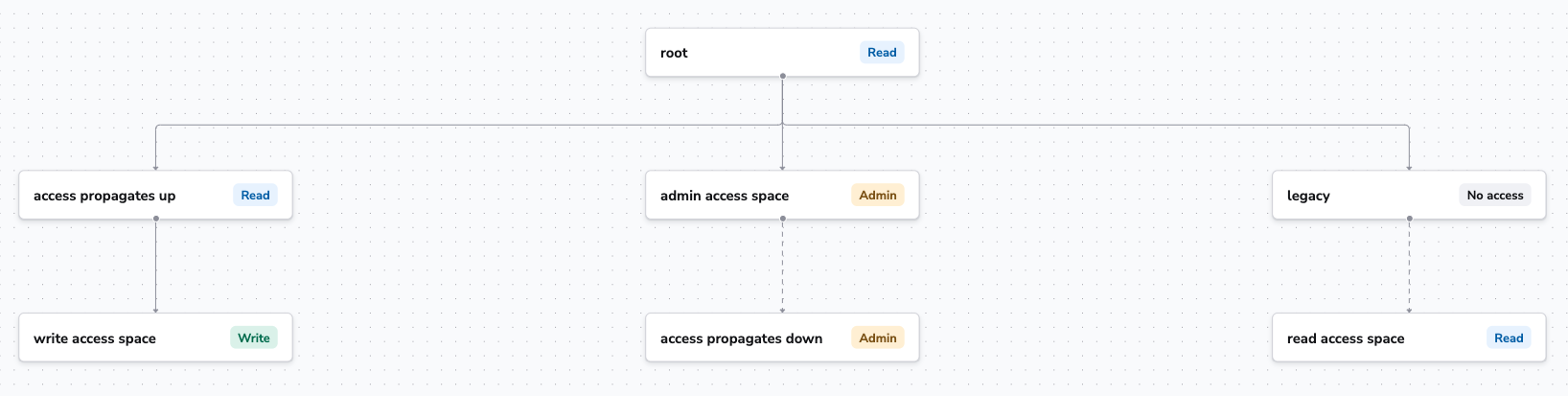
By default, only root admin users can create or delete spaces. This can be changed in account settings.
Creating a single space»
If you are a root admin, you can create a new space anywhere in the tree. If you are a space admin, you can only create child spaces for the space you manage.
- Click Create space in the top-right or the blue plus sign at the bottom of a space card in the diagram.
- Fill in the details for the space:
- Name: Enter a unique, descriptive name for your space.
- Description (optional): Enter a (markdown-supported) description of the space and the resources it manages.
- Labels (optional): Add labels to help sort and filter your spaces.
- Parent space: Select the parent space for the new space. If you clicked the blue plus sign, this will be automatically filled in.
- Enable inheritance: Check the box to enable, and uncheck to disable. Inheritance is enabled by default.
- Click Create.
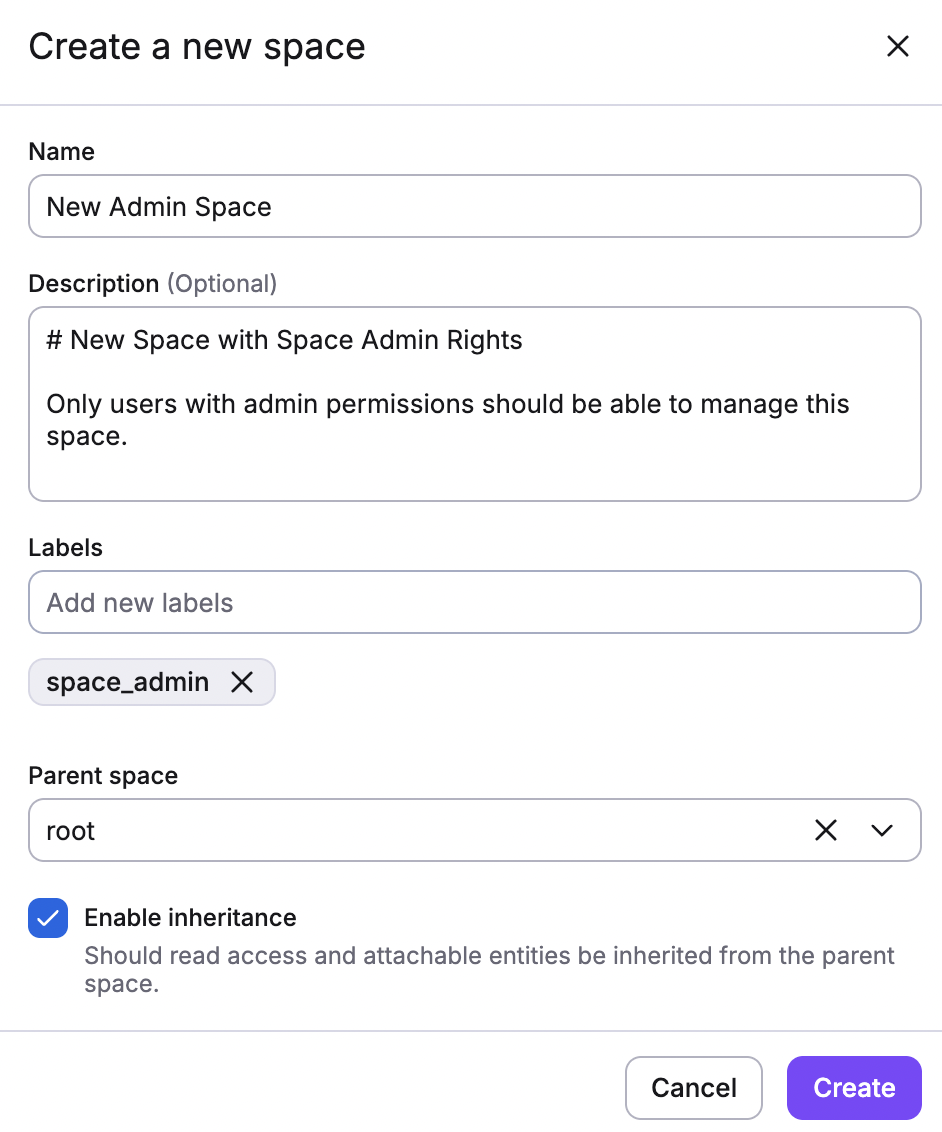
Editing a space»
Space admins can edit the space(s) they are assigned to, and root space admins can modify any space.
- Click the space card you want to edit.
- Make your desired changes.
- Click Save.
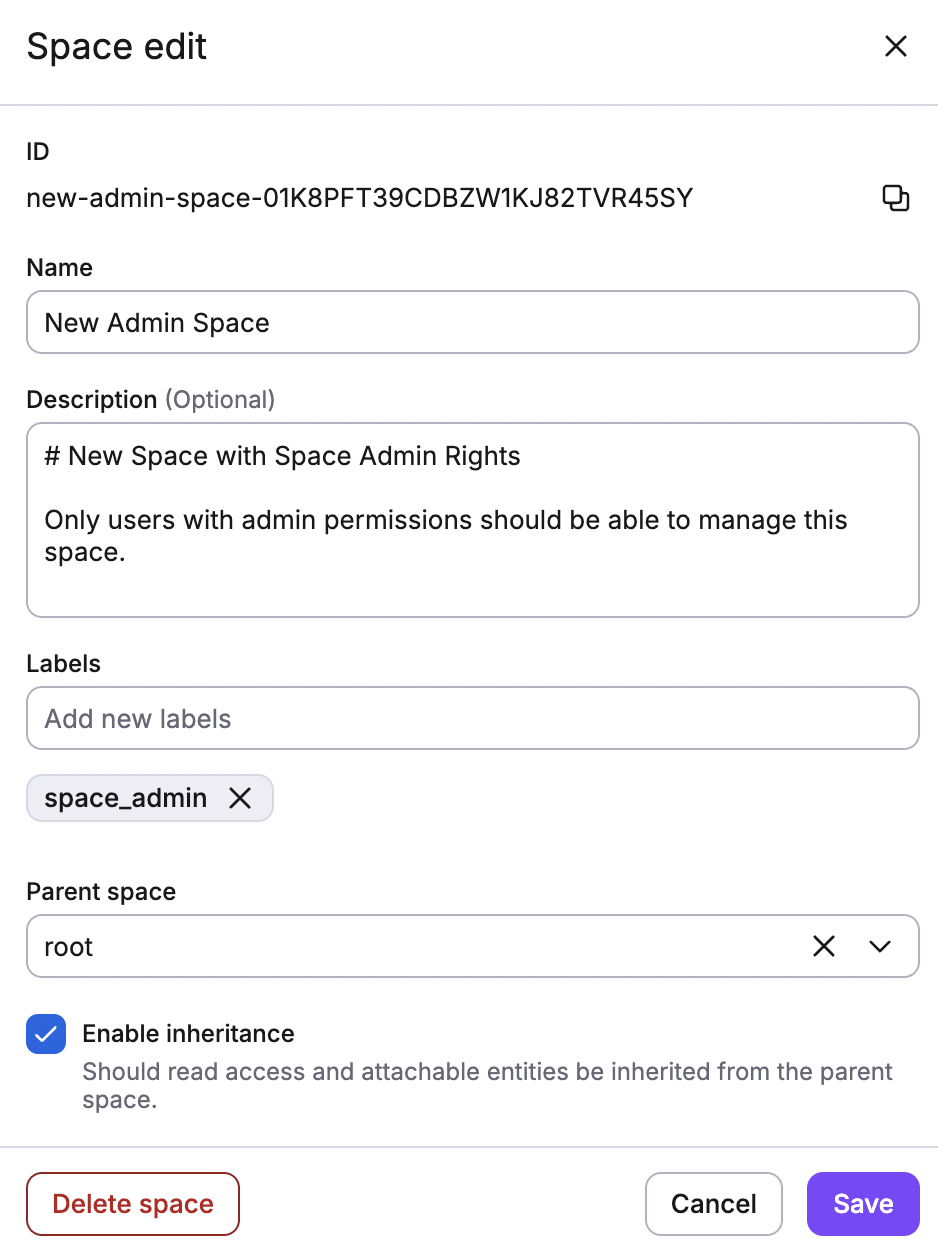
Deleting a space»
You can delete any space besides root and legacy if it is empty. Empty spaces do not have any child spaces, stacks, modules, or other attachable entities like worker pools and integrations.
- Click the space card you want to delete.
- Click Delete space.
- Click Delete in the pop-up to confirm.