AWS Marketplace»
Offering Types»
There are two types of AWS Marketplace offers, please select an option from below to be directed to the guide for the respective offering type.
AWS Marketplace Public Offering»
Please follow the steps below to setup a public offering on the AWS Marketplace.
Visit the AWS Marketplace»
Go to the AWS Marketplace.
Find and Select Spacelift»
Using the search bar, search for Spacelift, and select Spacelift within the results.
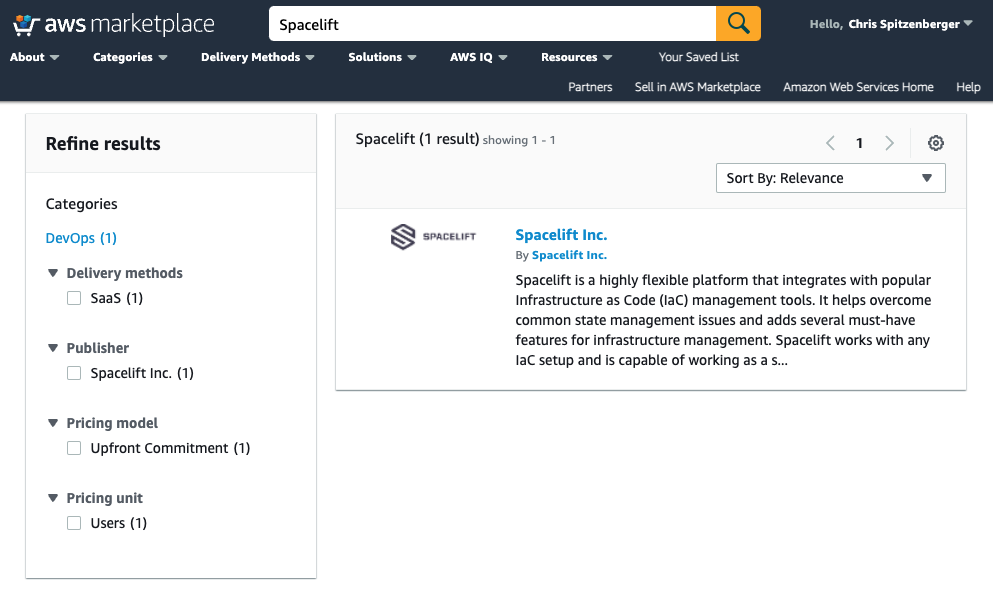
Configure Contract»
After selecting Spacelift from the results, you may be prompted to login to your AWS account. Ensure that you login with the AWS account in which you would like to be billed through.
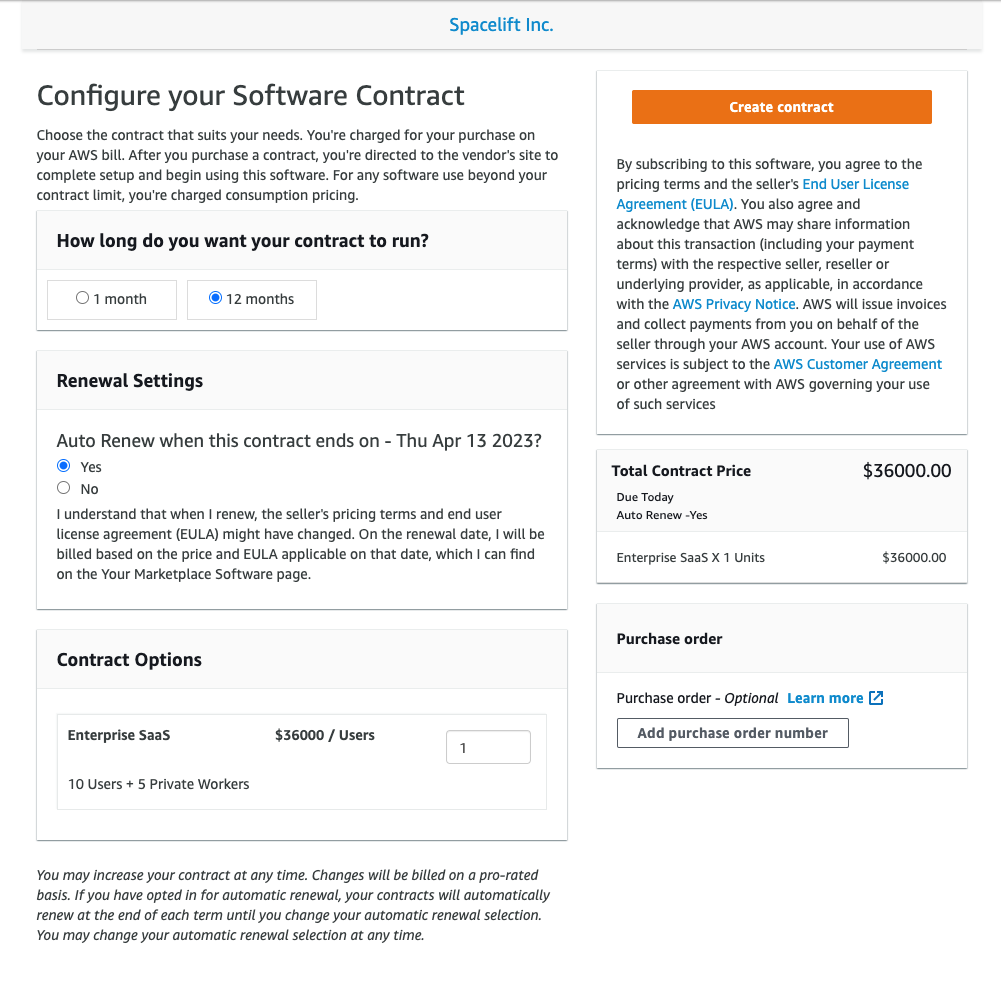
AWS Marketplace Private Offering»
Please reach out to us via our Contact Us page for more information on private AWS Marketplace offerings.