Deleting a Stack»
When you are ready to delete your stack, you can do so by navigating to the Stack deletion tab in your stack settings. You will get a choice to keep or delete any of the resources that this stack manages. To delete your stack, type the stack's name into the confirmation box and click on the delete button.
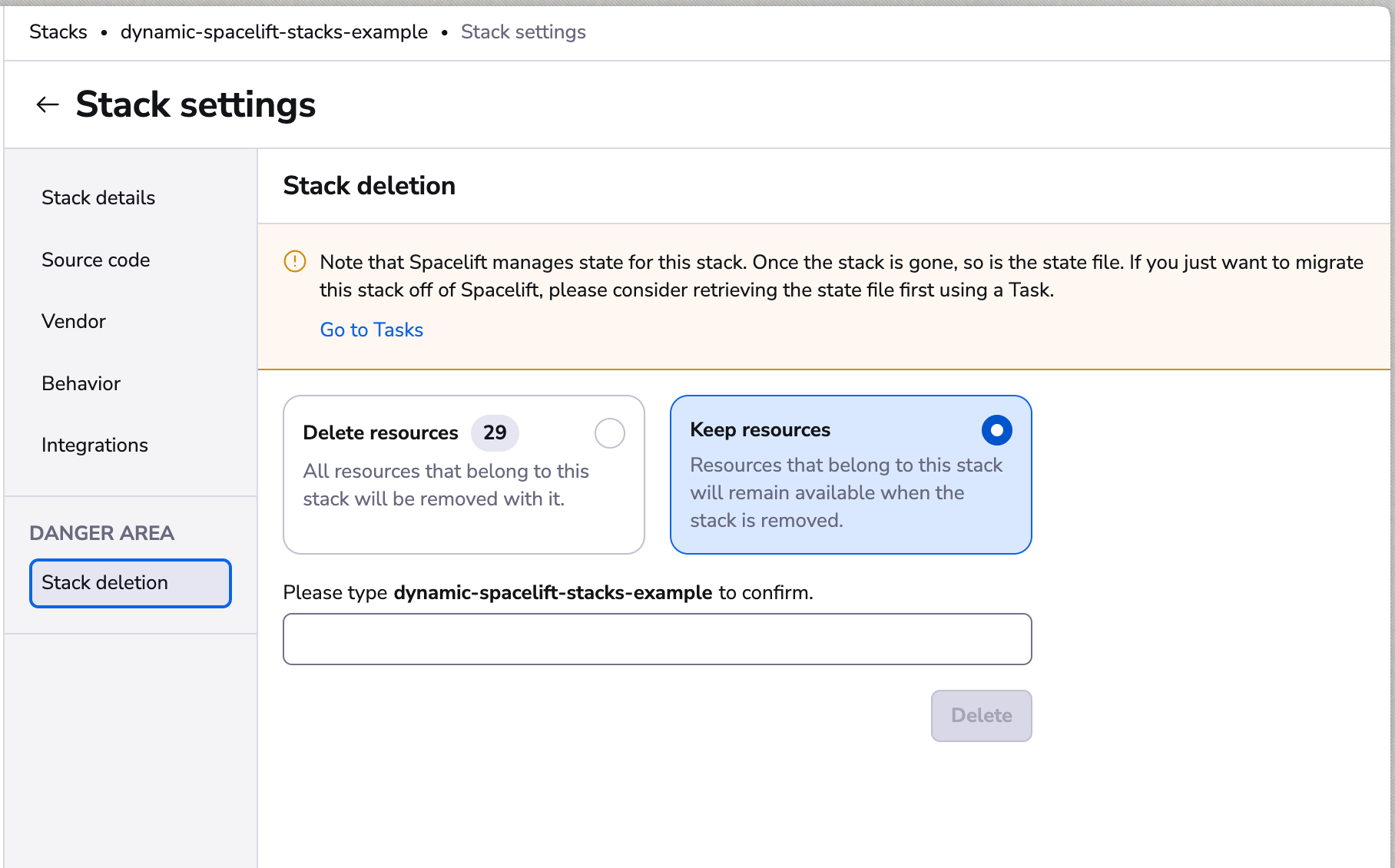
Warn
Resource deletion is not currently supported while using the native Terragrunt support.
Deleting Resources Managed by a Stack»
Depending on the backend of your stack, there are different commands you can run as a task before deleting the stack.
| Backend | Command |
|---|---|
| Terraform | terraform destroy -auto-approve |
| OpenTofu | tofu destroy -auto-approve |
| CloudFormation | aws cloudformation delete-stack --stack-name <cloudformation-stack-name> |
| Pulumi | pulumi destroy --non-interactive --yes |
| Kubernetes | kubectl delete --ignore-not-found -l spacelift-stack=<stack-slug> $(kubectl api-resources --verbs=list,create -o name | paste -s -d, -) |
Tip
For Terraform, you can also run a task through our CLI tool spacectl.
Scheduled Delete»
If you would like to schedule to delete a stack, please see our documentation on Scheduling.
Using the API»
If you would like to delete a stack using our API, please see our documentation on GraphQL API.