Datadog integration»
Spacelift can send data to Datadog to help you monitor your infrastructure and Spacelift stacks using Datadog's excellent monitoring and analytics tools. Our integration with Datadog focuses primarily on runs and lets you create dashboards and alerts to answer questions like:
- How many runs are failing?
- Which stacks see the most activity?
- How long does it take to plan a given stack?
- How long does it take to apply a stack?
- What is the load on my Spacelift private workers?
- How many resources am I changing?
- ...and many more!
Here's a very simple dashboard we've created based on this integration that shows the performance of our continuous regression tests:
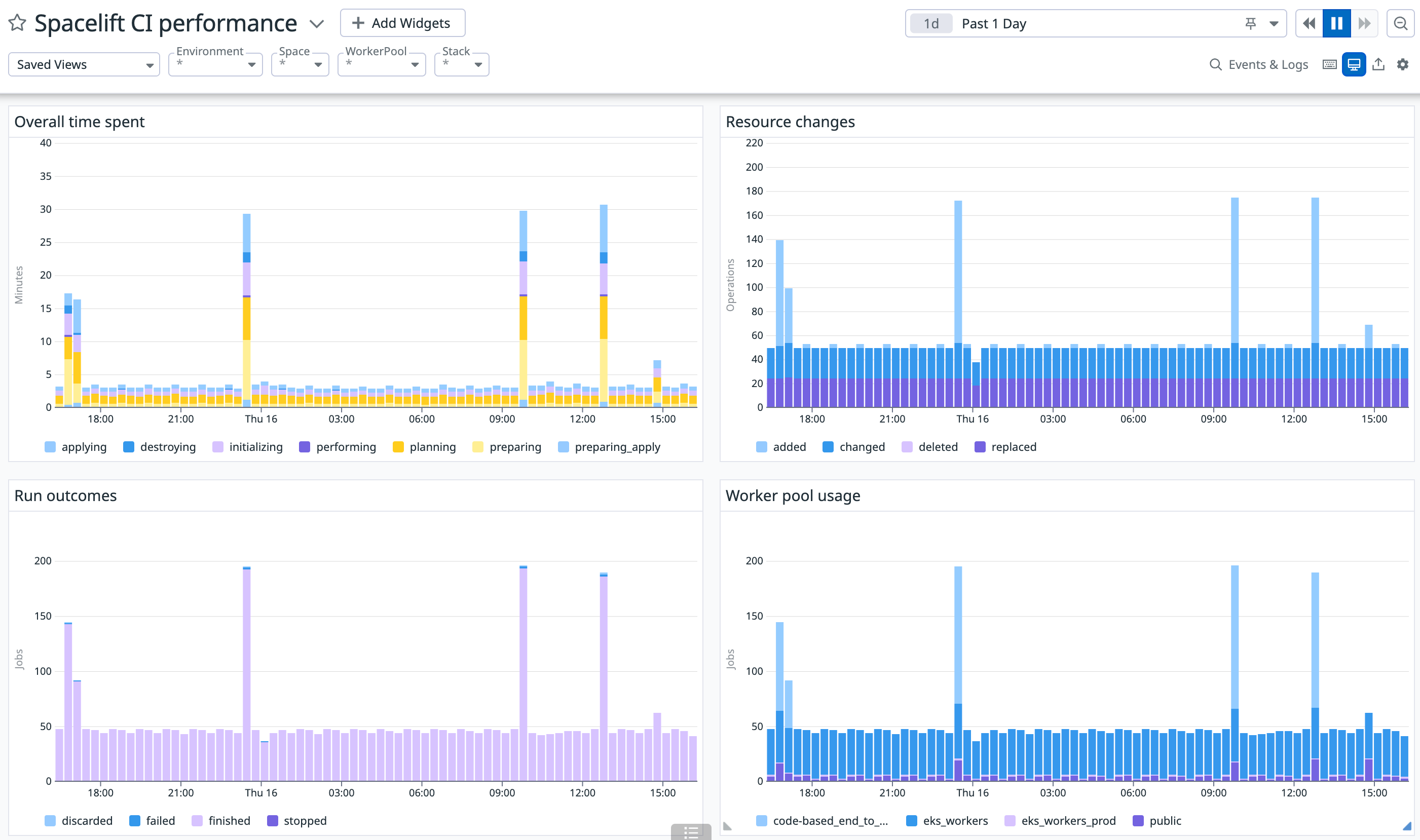
If you'd like to use the same dashboard, the JSON is provided below.
Click to expand
1 2 3 4 5 6 7 8 9 10 11 12 13 14 15 16 17 18 19 20 21 22 23 24 25 26 27 28 29 30 31 32 33 34 35 36 37 38 39 40 41 42 43 44 45 46 47 48 49 50 51 52 53 54 55 56 57 58 59 60 61 62 63 64 65 66 67 68 69 70 71 72 73 74 75 76 77 78 79 80 81 82 83 84 85 86 87 88 89 90 91 92 93 94 95 96 97 98 99 100 101 102 103 104 105 106 107 108 109 110 111 112 113 114 115 116 117 118 119 120 121 122 123 124 125 126 127 128 129 130 131 132 133 134 135 136 137 138 139 140 141 142 143 144 145 146 147 148 149 150 151 152 153 154 155 156 157 158 159 160 161 162 163 164 165 166 167 168 169 170 171 172 173 174 175 176 177 178 179 180 181 182 183 184 185 186 187 188 189 190 191 192 193 194 195 196 197 198 199 200 201 202 203 204 205 206 207 208 209 210 211 212 213 214 215 216 217 218 219 220 221 222 223 224 225 226 227 228 | |
Prerequisites»
The Datadog integration is based on our notification policy feature, which requires at least an active Cloud tier subscription. While building a notification-based Datadog integration from scratch is possible, we've created a Terraform module that will set up all the necessary integration elements for you.
This module will only create Spacelift assets:
- a notification policy that will send data to Datadog;
- a webhook endpoint that serve as a notification target for the policy;
- a webhook secret header that will securely authenticate the payload with Datadog;
Setting up the integration»
To set up the integration, you'll need to have a Datadog account and a Datadog API key. If you don't have a stack with an appropiate role to declaratively manage your Spacelift resources, we suggest you create one, and add module instantiation to it according to its usage instructions. We suggest that you pass the Datadog API key as a stack secret, or - even better - retrieve it from a remote secret store (eg. AWS Parameter Store) using Terraform.
If you intend to monitor your entire account (our suggested approach), we suggest that the module is installed in the root space of your Spacelift account. If you only want to monitor a subset of your stacks, you can install the module in their respective space.
Metrics»
The following metrics are sent:
spacelift.integration.run.count(counter) - a simple count of runs;spacelift.integration.run.timing(counter, nanoseconds) - the duration of different run states. In addition to common tags, this metric is also tagged with the state name, eg.state:planning,state:applying, etc.;spacelift.integration.run.resources(counter) - the resources affected by a run. In addition to common tags, this metric is also tagged with the change type, eg.change_type:added,change_type:changed, etc.;
Common tags»
Common tags for all metrics are the following:
account(string) : name of the Spacelift account generating the metric;branch(string): name of the Git branch the run was triggered from;drift_detection(boolean): whether the run was triggered by drift detection;run_type(string): type of a run, eg. "tracked", "proposed", etc.;run_url(string): link to the run that generated the metric;final_state(string): the terminal state of the run, eg. "finished", "failed", etc.;space(string): name of the Spacelift space the run belongs to;stack(string): name of the Spacelift stack the run belongs to;worker_pool(string): name of the Spacelift worker pool the run was executed on - for the public worker pool this value is alwayspublic;
Extending the integration»
The benefit of building this integration on top of a notification policy is that you can easily extend it to send additional data to Datadog, change the naming of your metrics, change the tags, etc. To do so, you'll need to edit the policy body generated by the module. You can do so by editing the policy in the Spacelift UI, or by forking the module and editing the policy body in the module's source code.
Note that this is an advanced feature, and we recommend that you only do so if you're already familiar with Spacelift's notification policy feature and Datadog's API, or are willing to learn about them.