Microsoft Teams»
Microsoft Teams is a Slack alternative and a part of the Microsoft Office 365 suite. It's a chat-based workspace where teams can organize and discuss their work. Many DevOps teams use it to communicate and collaborate on infrastructure and application deployments. Hence, Spacelift has a first-class integration with Microsoft Teams.
The integration creates a webhook in Spacelift that will send notifications to a Microsoft Teams channel when:
- a tracked run needs confirmation;
- a tracked run or a task finishes;
- a module version succeeds or fails;
Based on this configuration, the module will send notifications that look like these:
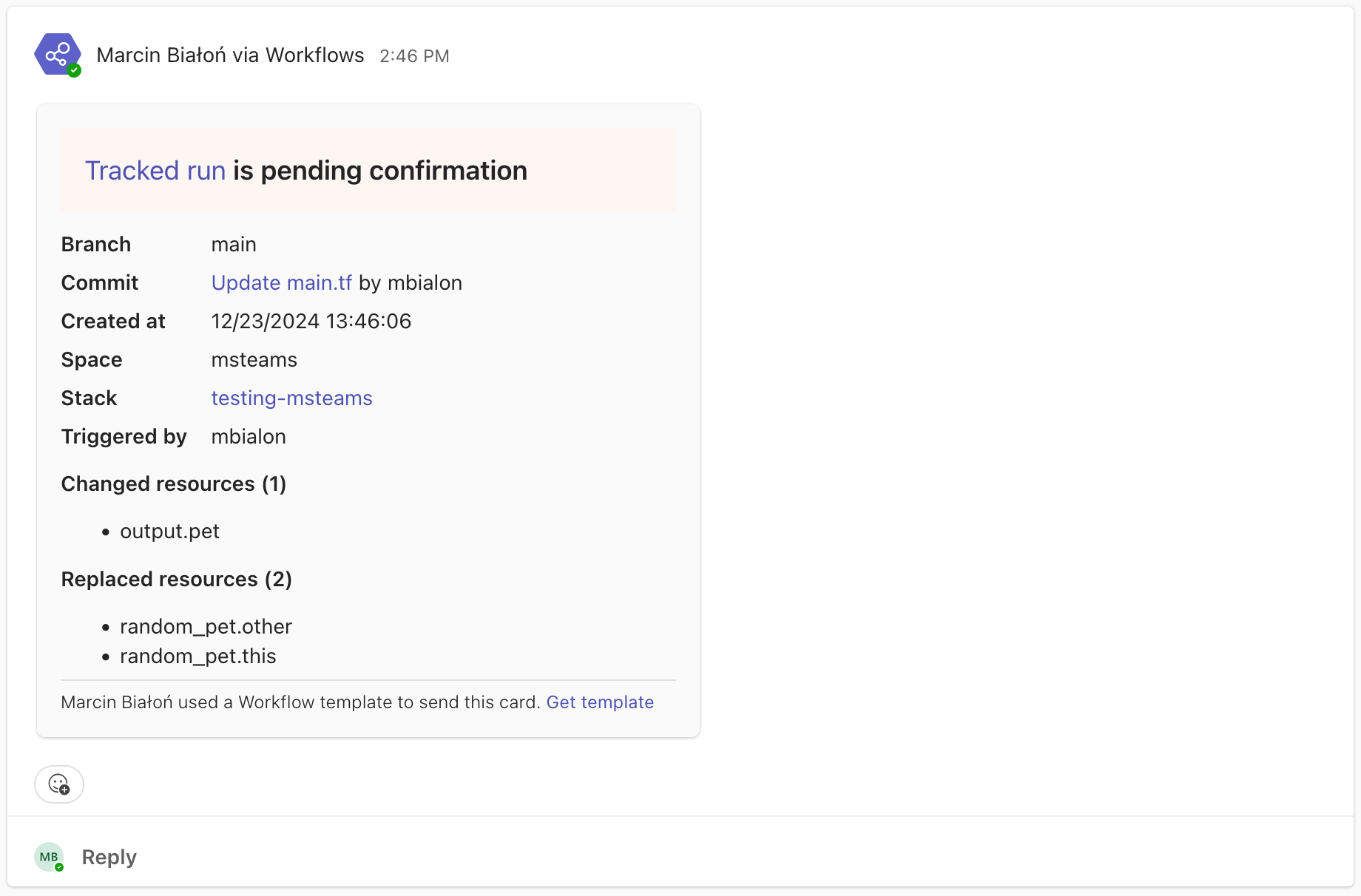
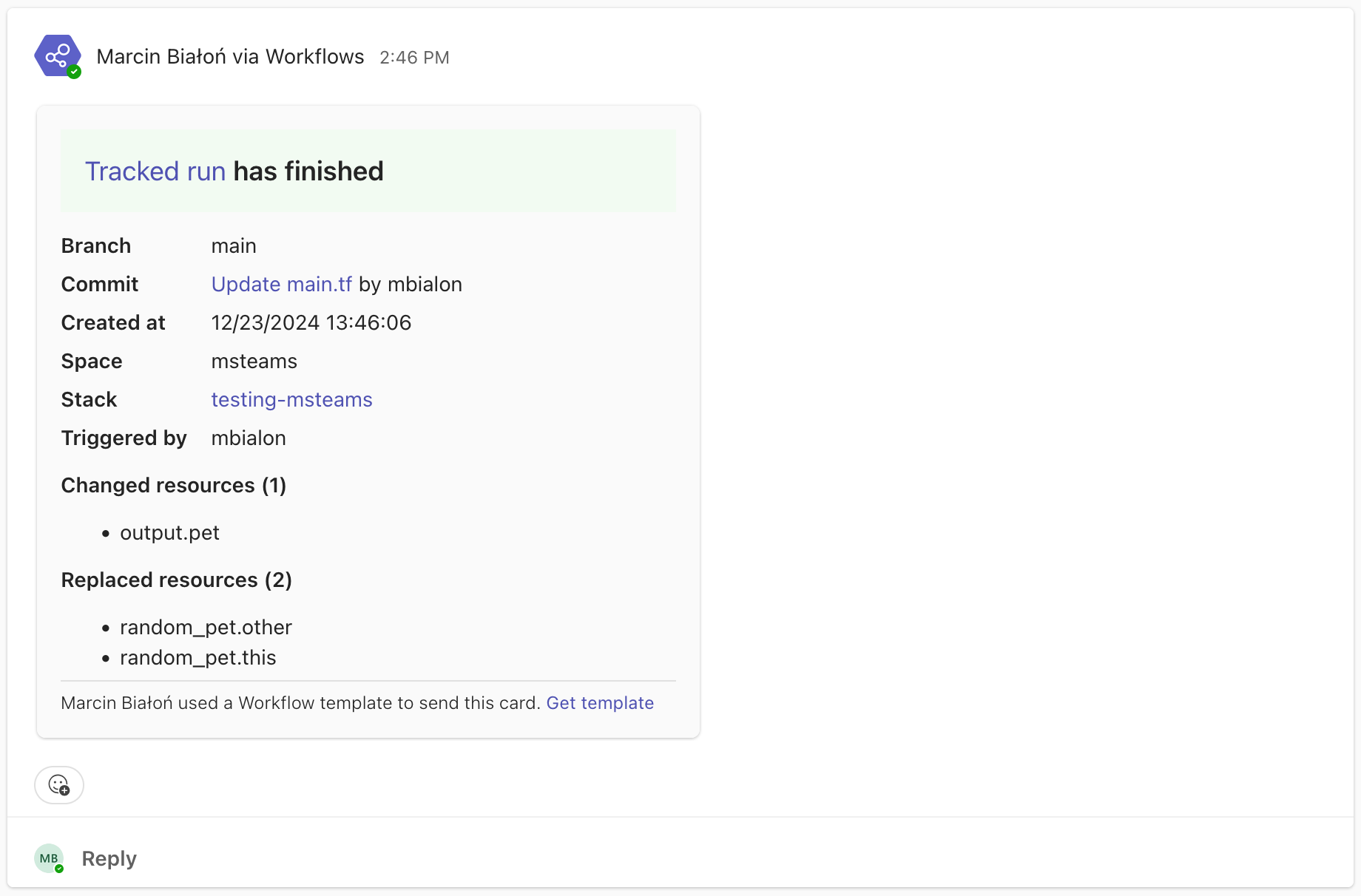
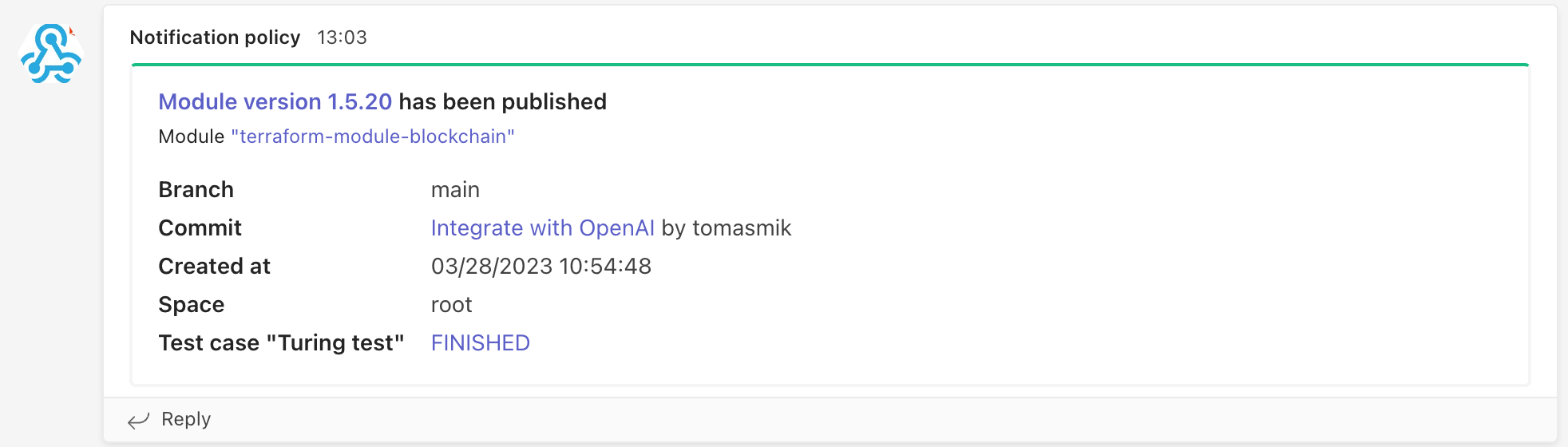
Prerequisites»
In order to set up the integration, you'll to perform some manual steps in Microsoft Teams. The Spacelift end of the integration is handled programmatically, by a Terraform module.
In Microsoft Teams»
In order to set up the integration, you'll need to create a Microsoft Teams workflow and copy its URL. You can do this by following these steps:
- Open the Workflows section.
- Start a new workflow.
- Use the Post to a channel when a webhook request is received template to set up the workflow.
- Pick the Team and Channel where you want to receive the notifications.
- Create the workflow.
- Copy the webhook URL, you'll need it in the next step.
In Spacelift»
The Teams integration is based on our notification policy feature, which requires at least an active Cloud tier subscription. While building a notification-based Teams integration from scratch is possible, we've created a Terraform module that will set up all the necessary integration elements for you.
This module will only create Spacelift assets:
- a notification policy that will send data to Microsoft Teams;
- a webhook endpoint that serve as a notification target for the policy;
Monitoring and troubleshooting»
Once the integration is set up, you can monitor the notifications in the My channel channel in Microsoft Teams. You can also monitor the notifications in the corresponding notification policy and its webhook endpoint in Spacelift.