Terragrunt»
Info
We have recently released a new Terragrunt native platform in Spacelift and it is currently in beta. You can find documentation on this here.
Using Terragrunt»
Whether a Terraform stack is using Terragrunt or not is controlled by the presence of terragrunt label on the stack:
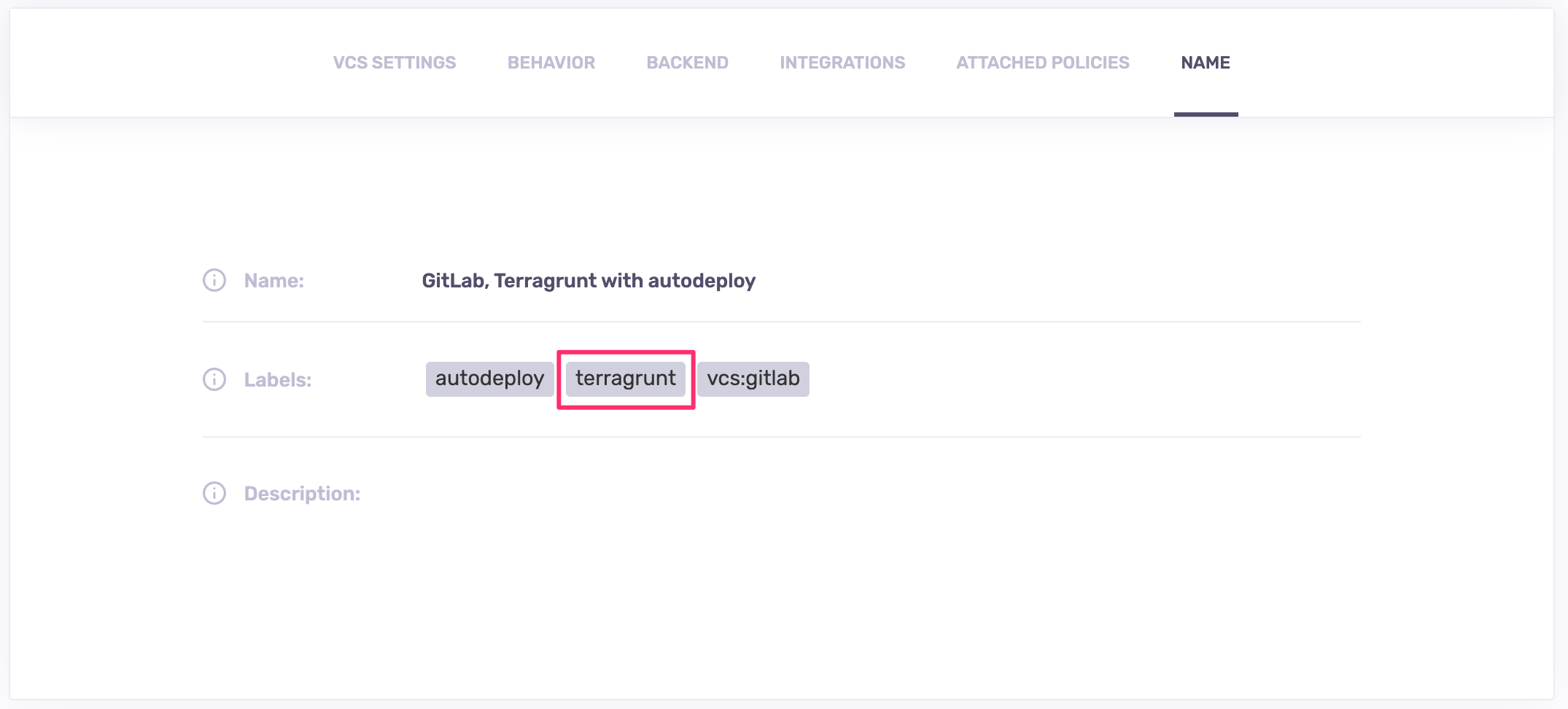
If present, all workloads will use terragrunt instead of terraform as the main command. Since the Terragrunt API is a superset of Terraform's, this is completely transparent to the end user.
Info
Spacelift is working to enable native state management for Terragrunt. The terragrunt label will be deprecated.
Terragrunt is installed on our standard runner image. If you're not using our runner image, you can install Terragrunt separately.
During the Initialization phase we're showing you the exact binary that will process your job, along with its location:
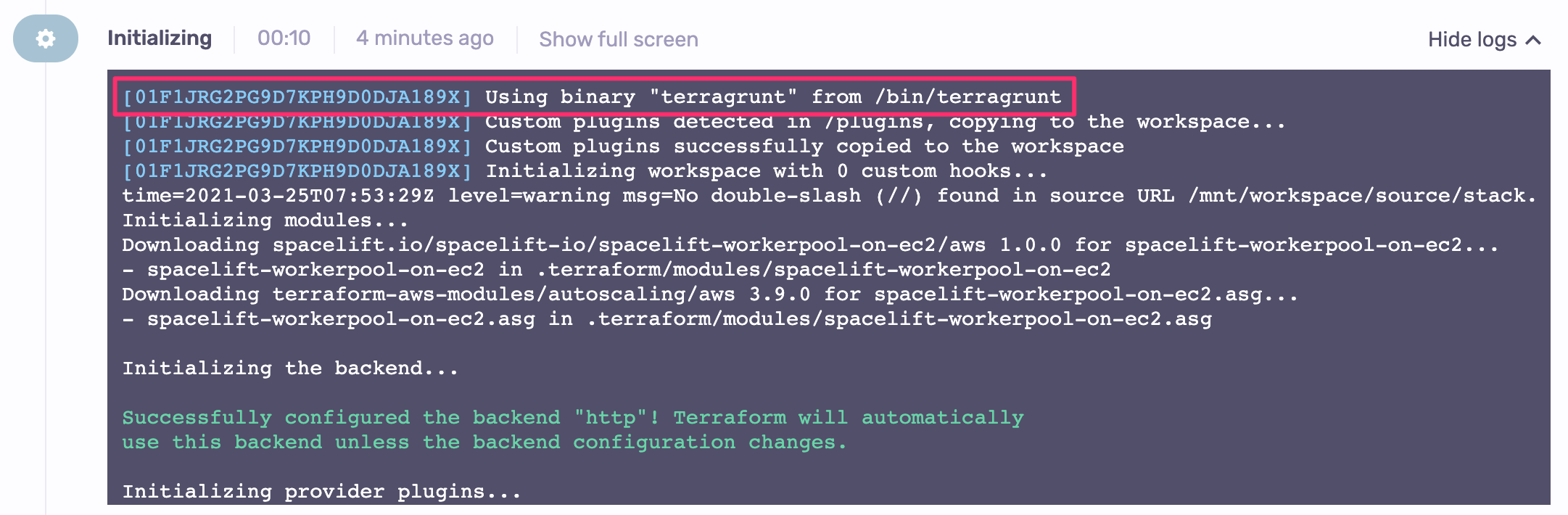
Versioning with Terragrunt»
When working with Terragrunt, you will still specify the Terraform version to be used to process your job. We don't do it for Terragrunt, which is way more relaxed in terms of how it interacts with Terraform versions, especially since we're only using a very stable subset of its API.
On our runner image, we install a version of Terragrunt that will work with the latest version of Terraform that we support. If you need a specific version of Terragrunt, feel free to create a custom runner image and install the Terragrunt version of your choosing.
Scope of support»
We're currently using Terragrunt the same way we're using Terraform, running init, plan, and apply commands. This means we're not supporting (run-all). This functionality was designed to operate in a very different mode and environment, and is strictly outside our scope. However, run-all is supported in our new Terragrunt native platform in Spacelift which is currently in beta. You can find documentation on this here.
We also support authentication with Spacelift modules by automatically filling the TG_TF_REGISTRY_TOKEN environment variable for each run. Terragrunt uses this variable to authenticate with private module registries.
Debugging Terragrunt»
Similar to Terraform, Terragrunt provides an advanced logging mode, and as of the writing of this documentation, there are currently two ways it can be enabled:
-
Using the
--terragrunt-log-level debugCLI flag (You'll need to set this flag using theTF_CLI_ARGSenvironment variable. For example,TF_CLI_ARGS="--terragrunt-log-level debug") -
Using the
TERRAGRUNT_LOG_LEVELenvironment variable. Logging levels supported:info(default),panicfatalerrorwarndebugtrace
Please refer to the Setting Environment Variables section within our Terraform Debugging Guide for more information on how to set these variables on your Spacelift Stack(s).
For more information on logging with Terragrunt, please refer to the Terragrunt documentation.