Task policy»
Warning
Task run policies are deprecated. Use approval policies instead for a more flexible, powerful way to control which tasks are allowed to proceed.
Existing users with task run policies should migrate as soon as possible using our migration guide.
Spacelift tasks allow an arbitrary command to be executed within the context of your fully initialized stack. This feature is designed to make running one-off administrative tasks (e.g. resource tainting) safer and more convenient. However, it can also be an attack vector for bad actors.
Task run policies prevent:
- Certain commands from being executed.
- Certain groups or individuals from executing any commands.
- Certain commands from being executed by certain groups or individuals.
Info
Preventing admins from running tasks using policies can only play an advisory role and should not be considered a safety measure. A bad actor with admin privileges can detach a policy from the stack and run whatever they want. Choose your admins wisely.
Task policies only use a single rule, deny, with a string message. A single match for that rule will prevent a run from being created, with an appropriate API error. Let's define a simple rule and attach it to a stack:
1 2 3 | |
1 2 3 | |
Here's the outcome when trying to run a task:
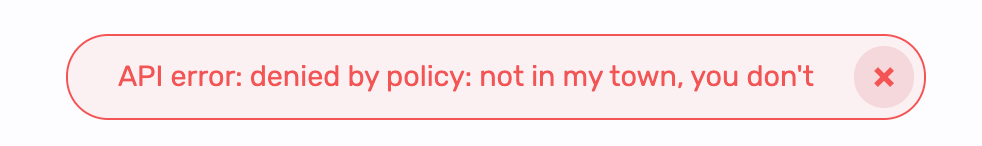
Data input schema»
Each policy request will receive this data input.
Official Schema Reference
For the most up-to-date and complete schema definition, please refer to the official Spacelift policy contract schema under the TASK policy type.
1 2 3 4 5 6 7 8 9 10 11 12 13 14 15 16 17 18 19 20 21 22 23 24 25 26 27 28 29 30 31 32 | |
Aliases»
In addition to our helper functions, we provide aliases for commonly used parts of the input data:
| Alias | Source |
|---|---|
request |
input.request |
session |
input.session |
stack |
input.stack |
Examples»
This example blocks non-admins from running tasks:
1 2 3 | |
1 2 3 | |
However, we could allow writers to run some commands we consider safe, like resource tainting and untainting:
1 2 3 4 5 6 7 8 | |
1 2 3 4 5 6 7 8 | |
If you want to keep allowlisting different commands, it may be more elegant to flip the rule logic by creating a series of allowed rules and one deny rule as not allowed. This example uses that approach to remind users not to run anything during the weekend:
1 2 3 4 5 6 7 8 9 10 11 12 13 14 15 16 | |
1 2 3 4 5 6 7 8 9 10 11 12 13 14 15 16 | |
Migration guide»
A task policy can be expressed as an approval policy if it defines a single reject rule, and an approve rule that is its negation. Spacelift has, more or less, deprecated task policies in favor of approval policies.
Here are the task policy examples rewritten as approval policies.
Only allow OpenTofu/Terraform taint and untaint»
1 2 3 4 5 6 7 8 | |
1 2 3 4 5 6 7 8 | |
No tasks on weekends»
1 2 3 4 5 6 7 8 9 10 | |
1 2 3 4 5 6 7 8 9 10 | |